This guide offers a detailed introduction to Nest thermostat wiring, explaining the fundamentals for a smooth installation, ensuring efficiency, and ease of use in smart home systems.
Overview of the Nest Thermostat
The Nest Thermostat is a cutting-edge, smart home device designed to optimize heating and cooling systems for energy efficiency and comfort. It learns your preferences over time, adapting to your schedule and habits to create a personalized temperature profile. With its sleek, modern design, the thermostat seamlessly integrates into any home decor. The device features a high-resolution display that shows current temperatures, settings, and time, ensuring easy navigation. Advanced capabilities like geofencing and remote access allow users to control their home climate from anywhere via the Google Home app. Its energy-monitoring tools also provide insights into usage patterns, helping you save on utility bills. The Nest Thermostat is compatible with a wide range of HVAC systems, making it a versatile solution for modern smart homes.
Importance of Proper Wiring
Proper wiring is essential for the safe and efficient operation of your Nest Thermostat. Incorrect connections can lead to system malfunctions, safety hazards, or even damage to the device. Ensuring that wires are correctly labeled and connected according to the wiring diagram prevents issues like no power to the thermostat or incorrect heating and cooling responses. Proper wiring also guarantees that advanced features, such as geofencing and energy monitoring, function accurately. Additionally, correct wiring ensures compatibility with your HVAC system, avoiding potential damage or inefficiency. Always follow the manufacturer’s guidelines or consult a professional if unsure, as improper wiring can void the warranty or pose risks to your home’s electrical system.

Preparation for Installation
Begin by ensuring safety, turning off HVAC power and verifying system compatibility with the Nest Thermostat. Gather all necessary tools and materials, and label wires for easy identification during installation.
Safety Guidelines
Before starting, ensure your HVAC system’s power is turned off at the circuit breaker or fuse box. Verify compatibility using the Nest app to avoid system issues. Label wires carefully to prevent mismatches during installation. If unsure about any step, consider consulting a professional to ensure safety and correctness. Always follow the manufacturer’s instructions and local electrical codes. Wear protective gear when handling wires to prevent electrical shocks. Never attempt to work on live systems, as this can lead to serious injury or damage. Proper preparation and adherence to safety protocols are crucial for a successful and hazard-free installation of your Nest thermostat.
Tools and Materials Needed
To successfully install your Nest thermostat, gather the necessary tools and materials. You’ll need a screwdriver for removing the old thermostat and mounting the new one. Wire labels or stickers are essential for organizing and identifying wires. A voltage tester ensures the system is powered off safely. A drill and wall anchors may be required for securing the Nest base. Additionally, have the Nest thermostat kit, including the base plate and wiring labels, readily available. If your system lacks a C-wire, consider the Nest Power Connector for continuous power. Ensure all tools are compatible with your HVAC system to avoid damage. Refer to the Nest installation manual for specific requirements and recommendations. Proper preparation ensures a smooth and efficient installation process.
Understanding Your HVAC System
Before installing your Nest thermostat, it’s crucial to understand your HVAC system’s wiring configuration. Most systems use a 4-wire setup, including a C-wire (common wire), which provides constant power. If your system lacks a C-wire, the Nest Power Connector can be used as an alternative. Familiarize yourself with the wires: R (power), W (heat), Y (cool), and G (fan). Some systems may have additional wires for advanced features. Use the Nest compatibility checker to verify your system’s compatibility. If unsure, consult your HVAC system’s manual or consider professional assistance. Properly identifying and connecting these wires ensures your Nest thermostat functions smoothly and efficiently. Always prioritize safety and accuracy when working with electrical systems.

Wiring Diagrams and Compatibility
Understanding wiring diagrams is essential for installing your Nest thermostat. The Nest supports 4-wire systems and systems without a C-wire, using the Nest Power Connector. Always check compatibility with your HVAC system using Nest’s compatibility checker tool to ensure a smooth setup.
Understanding the Nest Wiring Diagram
The Nest wiring diagram is a visual guide that illustrates how to connect your HVAC system wires to the Nest thermostat base. It typically includes labels for wires such as R (red), W (white), Y (yellow), G (green), C (common), O (orange), and B (blue). These labels correspond to specific functions like heating, cooling, and fan control. The diagram helps ensure proper connections, preventing system malfunctions. For systems without a C-wire, the Nest Power Connector can be used to provide constant power. Always refer to the diagram provided in the Nest app or installation guide to match your wiring configuration accurately. This step is crucial for a safe and successful installation.
4-Wire Systems
A 4-wire system is one of the most common configurations for HVAC systems and is typically compatible with the Nest thermostat. These systems usually include four wires: R (red), W (white), Y (yellow), and G (green). The R wire connects to the power source, while W, Y, and G control heating, cooling, and fan operations, respectively. In some cases, a C (common) wire may also be present but is not always required for Nest thermostats. If your system lacks a C-wire, the Nest Power Connector can be used to provide constant power. Always verify your wiring configuration with the Nest app or installation guide to ensure proper connections and functionality. This setup ensures reliable operation of your HVAC system through the Nest thermostat.
5-Wire and More Complex Systems
5-wire systems are common in HVAC setups that require additional functionality, such as heat pumps or dual fuel systems. These configurations often include wires like R, W/Y, G, C, and an extra wire for auxiliary functions. The Nest thermostat is compatible with these systems, but proper wiring is crucial to ensure all features work seamlessly. The Nest app can help verify compatibility and guide you through the installation process. For systems without a C-wire, the Nest Power Connector can provide constant power; Always label wires carefully and consult the wiring diagram for accuracy. If unsure, professional assistance is recommended to avoid system malfunctions. Proper installation ensures optimal performance and energy efficiency, allowing you to fully utilize the Nest thermostat’s smart features like geofencing and scheduling.

The Role of the C-Wire
The C-wire, or common wire, provides a 24V power supply to the Nest thermostat, enabling continuous operation and advanced smart features like geofencing and energy monitoring.
What is the C-Wire?
The C-wire, also known as the “common wire,” is a crucial component in HVAC wiring. It provides a continuous 24V power supply to smart thermostats like the Nest, ensuring consistent operation. This wire connects the system’s transformer to the thermostat, enabling features like geofencing, remote access, and energy monitoring. While older systems may lack a C-wire, it is essential for modern smart thermostats to function without battery reliance. If your system doesn’t have one, alternatives like the Nest Power Connector can be used. Understanding the C-wire is vital for a successful Nest thermostat installation and optimal performance.
Do You Need a C-Wire for Nest?
While the Nest thermostat can operate without a C-wire in some cases, it is highly recommended to have one for reliable performance. The C-wire provides a constant power supply, preventing battery drain and ensuring all smart features work seamlessly; Systems without a C-wire may still function, but certain advanced features might be unavailable. Nest offers solutions like the Power Connector for systems lacking a C-wire, providing an alternative power source. Checking compatibility through the Nest app is essential to determine if a C-wire is necessary for your setup. Installing a C-wire or using the Power Connector ensures optimal functionality and avoids potential issues.
Installing a C-Wire
Installing a C-wire is a straightforward process that ensures your Nest thermostat receives constant power. Begin by turning off power to your HVAC system at the circuit breaker. Locate the HVAC control board and identify the common wire, typically labeled as “C” or “24V.” If no C-wire exists, you can repurpose an unused wire or run a new one from the furnace to the thermostat. Connect one end of the new wire to the “C” terminal on the HVAC system and the other to the “C” terminal on the Nest base. This setup guarantees consistent power, eliminating battery drain and enabling all smart features. Always follow safety guidelines and consult a professional if unsure.

Step-by-Step Installation Guide
This guide provides a comprehensive walkthrough for installing your Nest thermostat, from turning off power to reconnecting wires, ensuring a smooth and successful setup.
Turning Off Power to Your HVAC System
Before starting your Nest thermostat installation, ensure your HVAC system is powered off for safety. Locate the circuit breaker controlling your heating and cooling system and switch it off. Verify the thermostat screen turns off and the system stops running. If unsure, consult your HVAC system’s manual or contact a professional. Use a voltage tester to confirm no power is present at the thermostat wires. This step is crucial to prevent electrical shocks or damage to your system. Always prioritize safety when working with electrical components. Once confirmed, you can safely proceed with removing the old thermostat and installing the Nest device. Properly turning off power ensures a safe and successful installation process.
Removing the Old Thermostat
To remove the old thermostat, start by gently pulling it away from the wall to access the wires behind it. Take note of the wire connections for future reference. Use the labels provided in the Nest installation kit to mark each wire, ensuring they are correctly identified. Carefully disconnect the wires from the old thermostat by pulling them straight out; avoid pulling forcefully to prevent damage. Once all wires are free, you can completely remove the old thermostat from the wall. This step is essential for a clean and safe installation of your new Nest thermostat. Proper handling of the wires ensures they remain intact and ready for connection to the new device.
Labeling the Wires
Labeling the wires is a crucial step in the installation process to ensure a smooth transition to your new Nest thermostat. Start by turning off the power to your HVAC system for safety. Gently pull the wires out from the old thermostat and inspect them for any damage. Use the sticky labels provided in the Nest installation kit to mark each wire according to its function, such as “R” for the red wire or “W” for the white wire. If your system has multiple wires, consider color-coding or using additional labels for clarity. Refer to the wiring diagram in the Nest app or manual to confirm the correct labels before proceeding. This step ensures that you can easily identify and connect the wires to the Nest base later. Proper labeling prevents confusion and potential errors during installation. Always double-check your labels for accuracy to avoid issues with your thermostat’s performance. This careful preparation will make the rest of the installation process much simpler and less stressful.
Mounting the Nest Thermostat Base
Mounting the Nest thermostat base is a straightforward process that requires precision for proper installation. Begin by leveling the base plate to ensure it sits evenly on the wall. Use a pencil to mark the spot where the base will be installed, typically aligning it with the center of the area where the old thermostat was located. Secure the base plate to the wall using the provided screws and wall anchors. Make sure the base is tightly fastened to prevent any movement. Once mounted, insert the wires through the designated opening and organize them neatly behind the base. This step ensures a clean and professional-looking installation. Always double-check that the base is level and securely attached before proceeding to connect the wires, as this will ensure optimal performance and stability for your Nest thermostat.
Connecting the Wires to the Nest Base
After labeling and preparing the wires, carefully connect them to the Nest thermostat base by matching each wire to its corresponding terminal. Use the labels created during the preparation phase to ensure accuracy. Gently insert each wire into the press connectors on the Nest base, ensuring they are fully seated. The connectors will securely hold the wires in place. Keep the wires organized and tidy to maintain a clean installation. Refer to the wiring diagram provided in the Nest app or installation guide to confirm the correct connections. Once all wires are connected, double-check to ensure there are no loose or misplaced wires. Proper connections are critical for the thermostat to function correctly and control your HVAC system effectively.
Reconnecting Power
Once all wires are correctly connected to the Nest base, carefully restore power to your HVAC system. Ensure the circuit breaker or switch is turned back on. Verify that the Nest thermostat powers up and displays the setup menu. Use the Nest app to complete the configuration, following the in-app prompts to test your system. If the thermostat doesn’t power on, double-check your wiring connections and ensure the power source is active. If issues persist, refer to the troubleshooting section or contact support. Properly reconnecting power is essential for the thermostat to function and integrate with your smart home system effectively.

Common Issues and Troubleshooting
Troubleshooting common issues like no power, incorrect wiring, or system incompatibility is essential for optimal performance. Always check connections and refer to the guide for solutions.
No Power to the Thermostat
If your Nest thermostat has no power, start by checking your circuit breaker or fuse box to ensure the HVAC system’s power is not tripped or blown. Verify that all wires are securely connected to both the thermostat and the HVAC system. Loose connections can disrupt power supply. If you’ve recently installed a C-wire, ensure it is properly connected to the Nest base and your HVAC system. If the issue persists, consult the Nest app or user manual for troubleshooting steps. In some cases, a faulty wire or incorrect wiring configuration may require professional assistance to resolve. Always prioritize safety when addressing electrical issues.
Incorrect Wiring Connections
Incorrect wiring connections are a common issue during Nest thermostat installation. This can occur if wires are mismatched or improperly secured to the base. Always refer to the Nest wiring diagram provided in the app or manual to ensure correct connections. Common mistakes include reversing the R and Rh wires or misconnecting the C-wire. If the system doesn’t function properly after installation, double-check all wire connections. Loose wires or incorrect labels can lead to malfunction. If you’re unsure, use the wire labels provided in the installation kit. For complex systems, consulting a professional is recommended to avoid further issues. Proper wiring is crucial for optimal performance and safety.
System Compatibility Problems
System compatibility problems can arise if your HVAC system doesn’t align with the Nest thermostat’s wiring or functionality. This often occurs in older systems or those with unique configurations. Always use the Nest app’s compatibility checker to ensure your system is supported. Issues may include insufficient power supply or incorrect wiring for advanced features. If the thermostat fails to control heating or cooling, check for system mismatches. Consult the wiring diagram or manual to verify compatibility. In some cases, a professional may be needed to address complex configurations. Ensure all wires are correctly labeled and connected to avoid system malfunctions. Proper compatibility ensures seamless operation and optimal performance of your Nest thermostat.
Advanced Features and Settings
The Nest thermostat offers advanced features like Smart Schedule, learning capabilities, and geofencing for remote access. These settings enhance energy efficiency and user convenience, optimizing comfort and savings.
Smart Schedule and Learning Features
The Nest thermostat’s Smart Schedule and learning capabilities allow it to adapt to your daily routine, optimizing temperature settings for comfort and energy efficiency. By tracking your preferences, it creates a personalized schedule that adjusts automatically, ensuring your home is always at the right temperature when you need it. The learning feature analyzes your habits over time, making subtle adjustments to improve performance and reduce energy waste.
With geofencing and remote access via the app, you can control your thermostat from anywhere, receiving alerts and updates. These advanced features make the Nest thermostat a standout choice for smart home integration and seamless temperature management.
Geofencing and Remote Access
Geofencing and remote access are key features of the Nest thermostat, enabling seamless control of your home’s temperature from anywhere. Using your smartphone’s location, geofencing automatically adjusts settings when you leave or arrive home, optimizing energy use and comfort. Remote access allows you to monitor and change temperatures via the Nest app, ensuring your home is always at the ideal setting, whether you’re away or on your way back.
These features integrate perfectly with smart home systems, offering convenience and energy efficiency. By leveraging your location and providing remote control, the Nest thermostat enhances your ability to manage your environment effortlessly, making it a powerful tool for modern living.
Energy Monitoring
Energy monitoring is a standout feature of the Nest thermostat, providing detailed insights into your energy usage. Through the Nest app, you can track your heating, cooling, and standby power consumption, helping you identify patterns and optimize your settings for efficiency.
The thermostat generates comprehensive energy reports, showing how much energy your system uses daily, weekly, or monthly. These reports highlight opportunities to save energy and reduce costs. Additionally, the app offers personalized tips to improve efficiency, ensuring your home stays comfortable while minimizing energy waste. This feature empowers users to make informed decisions about their energy usage, aligning with the Nest thermostat’s goal of promoting sustainability and cost savings.
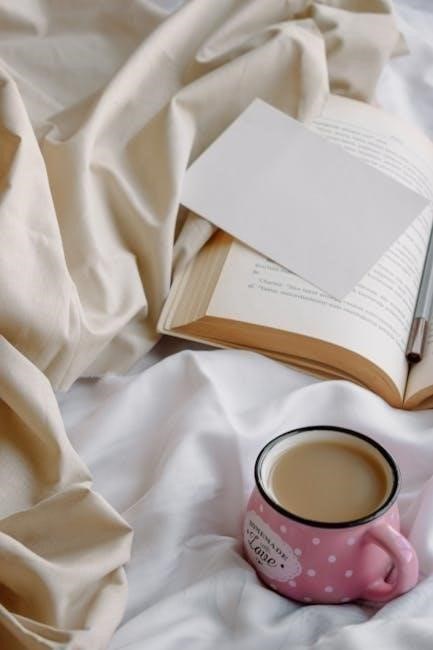
Professional Installation Options
For complex systems or homeowners unsure about wiring, professional installation ensures compatibility, safety, and optimal performance. Nest-certified installers provide expertise, guaranteeing a seamless setup tailored to your needs.
When to Call a Professional
If you’re unsure about wiring or have a complex HVAC system, consider hiring a professional. This is especially true for systems with no C-wire, multiple stages, or unique configurations. Professionals ensure safe and correct installation, avoiding potential damage or safety hazards. They also handle compatibility issues and advanced features. If you’re uncomfortable with DIY wiring or lack confidence in your abilities, a Nest-certified installer can provide a seamless setup. They have the tools and expertise to handle any challenges, ensuring your Nest thermostat operates efficiently and safely. This is a wise choice for maintaining your system’s integrity and performance.
How to Find a Nest-Certified Installer
To find a Nest-certified installer, start by visiting the official Nest website or using the Nest Home app. Both platforms provide tools to locate professionals in your area who are trained to install Nest products. You can also check for local HVAC professionals who are part of Nest’s certification program. Look for the Nest Pro certification logo to ensure reliability. Additionally, read reviews from previous customers to assess their expertise and service quality. This ensures a smooth and correct installation, tailored to your system’s needs. Using a certified installer guarantees compliance with safety standards and optimal performance of your Nest thermostat.
Costs Associated with Professional Installation
The cost of professional installation for a Nest thermostat typically ranges between $100 to $300, depending on the complexity of the job and your location. Factors influencing the price include the need for a C-wire installation, additional wiring adjustments, or compatibility issues with your HVAC system. Some installers may also charge extra for travel or diagnostic services. While DIY installation is possible, hiring a Nest-certified professional ensures a safe and correct setup, avoiding potential issues like system incompatibility or electrical hazards. Be sure to request a detailed quote beforehand to understand all associated costs. This investment guarantees a seamless and efficient smart thermostat experience.
With this guide, you’re ready to install or understand your Nest thermostat wiring. It covers everything for a smooth setup, ensuring efficiency and smart home convenience.
Final Checklist
- Ensure all power to the HVAC system is turned off before starting installation.
- Label each wire carefully and cross-reference with the Nest wiring diagram.
- Verify that all connections to the Nest base are secure and correct.
- Test the system after reconnecting power to ensure proper functionality.
- Check that the C-wire is properly installed if required by your system.
- Use the Nest app to confirm compatibility and complete the setup process.
- Double-check all safety guidelines and manufacturer instructions.
- If unsure about any step, consider consulting a professional installer.
- Keep the installation guide handy for future reference or troubleshooting.
- Ensure all wires are neatly organized and secured to avoid damage.
By following this checklist, you can ensure a safe and successful Nest thermostat wiring installation, optimizing your home’s comfort and energy efficiency.
Maintaining Your Nest Thermostat
Regular maintenance ensures your Nest Thermostat operates efficiently and effectively. Start by cleaning the device with a soft cloth to avoid dust buildup. Check the wiring connections periodically to ensure they are secure and undamaged. Use the Nest app to monitor system performance and receive software updates, which are crucial for optimal functionality. Additionally, inspect the C-wire connection if applicable and verify that all settings are up to date. For advanced features, recalibrate the thermostat if necessary and review energy reports to optimize usage. Finally, consider scheduling annual professional checks to ensure your HVAC system and thermostat are working in harmony.
Resources for Further Assistance
For additional support, visit the official Nest thermostat wiring guide on the Google Nest website. The comprehensive installation guide and troubleshooting sections provide detailed instructions. You can also contact Nest customer support directly for personalized assistance. The Nest app offers in-app guidance and compatibility checks to ensure a smooth setup. Furthermore, the Nest Community Forum is a valuable resource for tips and solutions from experienced users. If you encounter complex issues, consider consulting a Nest-certified installer for professional help. Always refer to the official wiring diagrams and manufacturer guidelines to ensure safe and effective installation. These resources will help you maintain and optimize your thermostat for years to come.
