Welcome to the One Touch Ultra Mini Manual, your guide to mastering blood glucose monitoring. This manual provides essential information for using the device effectively, ensuring accurate readings and optimal diabetes management. Designed for simplicity and portability, the One Touch Ultra Mini helps you monitor your blood sugar levels with ease. Please read this manual carefully to understand all features and proper usage.
1.1 Overview of the One Touch Ultra Mini Meter
The One Touch Ultra Mini Meter is a compact and portable blood glucose monitoring system designed for easy and accurate testing. It offers reliable results with minimal blood sample requirements, making it ideal for daily diabetes management. Though it is no longer distributed, customer support and warranty services remain available. This meter is user-friendly, with a clear display and simple navigation, ensuring effortless blood glucose tracking for users of all skill levels.
1.2 Importance of Reading the Manual
Reading the One Touch Ultra Mini Manual is crucial for ensuring accurate blood glucose readings and safe device operation. The manual provides detailed instructions on performing tests, understanding results, and maintaining the meter. It also outlines essential safety precautions and troubleshooting tips. By thoroughly reviewing the manual, users can avoid common errors and ensure reliable monitoring of their blood sugar levels. This guide is your key to maximizing the device’s benefits and managing diabetes effectively.
1.3 Intended Use of the Device
The One Touch Ultra Mini Meter is designed for personal use to measure blood glucose levels in individuals with diabetes. It is intended to provide accurate readings using One Touch Ultra Test Strips. This device is for self-monitoring blood glucose (SMBG) and should not be used in professional healthcare settings or for diagnosing diabetes. Regular use helps users make informed decisions about their diet, exercise, and medication. Always use the meter with compatible test strips for reliable results.
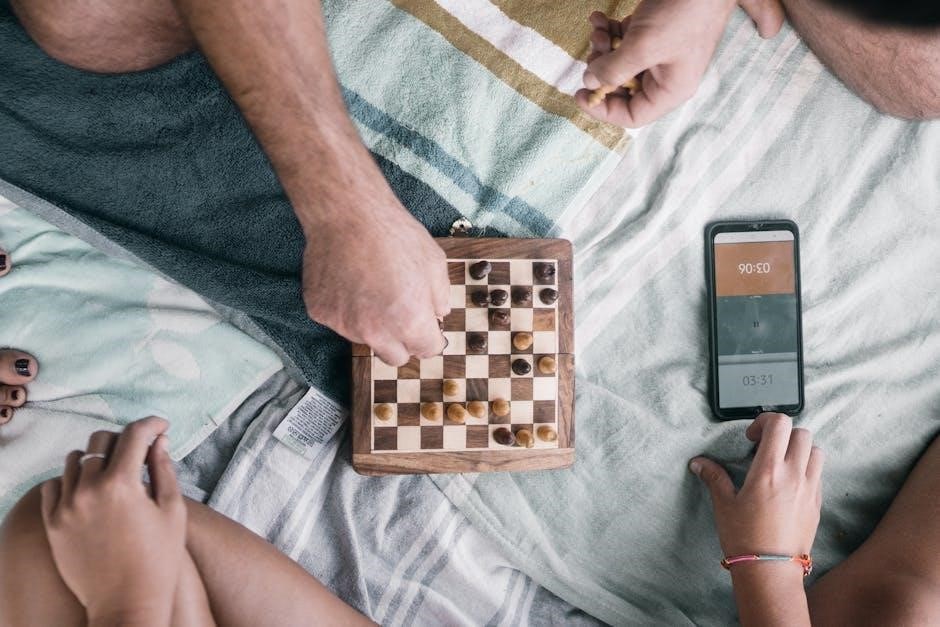
Getting Started with the One Touch Ultra Mini
Start by unboxing and setting up your One Touch Ultra Mini. Install batteries, set the date and time, and familiarize yourself with the meter components.
2.1 Unboxing and Initial Setup
Upon unboxing your One Touch Ultra Mini, inspect the contents for completeness. Included are the meter, a carrying case, user manual, and warranty information. Ensure no damage is present. Begin by installing the batteries as instructed; Set the date and time accurately, as this affects test result storage. Familiarize yourself with the meter’s components, such as the display screen, test strip port, and buttons. Proper setup ensures accurate and reliable blood glucose monitoring from the start.
2.2 Installing the Batteries
To install batteries in your One Touch Ultra Mini, open the battery compartment located on the back of the meter. Insert two lithium batteries (CR2032 or equivalent) with the correct polarity, ensuring the “+” sign faces upward. Avoid mixing old and new batteries or using different types. Close the compartment securely. The meter will automatically turn on, confirming successful installation. Batteries typically last up to 1,000 tests. Replace them when the low-battery icon appears on the display.
2.3 Setting the Date and Time
Turn on the meter and use the navigation buttons to access the settings menu. Select “Date & Time” and adjust the values using the arrow keys. Set the date in MM/DD/YYYY format and the time in 12-hour format (HH:MM AM/PM). Confirm your settings to save. Ensure the date and time are accurate for proper test result tracking. Refer to the user guide for detailed instructions on navigating the menu and adjusting settings.
2.4 Understanding the Meter Components
Familiarize yourself with the One Touch Ultra Mini components. The display screen shows readings, icons, and messages. The test strip port is where you insert the strip for testing. The power button turns the meter on/off, while the navigation buttons adjust settings and scroll through menus. The battery compartment houses the meter’s power source. The carrying case provides convenient storage for the meter, strips, and lancing device. Proper handling of these components ensures accurate and efficient blood glucose monitoring. Always refer to the manual for detailed descriptions.
Using the One Touch Ultra Mini Meter
This section guides you through the process of using the One Touch Ultra Mini Meter for accurate blood glucose monitoring. It covers test preparation, strip loading, and result interpretation, ensuring effective diabetes management with ease and precision.
3.1 Preparing for a Blood Glucose Test
Before testing, ensure you have the One Touch Ultra Mini Meter, a test strip, and the lancing device ready. Wash your hands thoroughly with soap and dry them to avoid contamination. Choose a clean, dry area for testing. If it’s your first time, practicing with control solution is recommended. Ensure the meter is turned on and ready for use. Proper preparation helps achieve accurate and reliable blood glucose readings, essential for effective diabetes management.
3.2 Loading the Test Strip
Insert the One Touch Ultra Test Strip into the meter’s strip port, ensuring the contact edge faces downward. Gently push until it clicks. The meter will automatically turn on. Handle the strip carefully to avoid damage or contamination. Ensure the strip is fully seated to establish proper electrical contact. Only use One Touch Ultra Test Strips for compatibility and accurate results. Proper loading is essential for reliable blood glucose measurements, ensuring your testing experience is smooth and effective.
3.3 Obtaining a Blood Sample
Prepare your finger by washing it with soap and water. Use the One Touch Delica Plus lancing device to obtain a blood sample. Select the appropriate lancet depth for comfort. Gently prick the side of your fingertip to collect a small blood drop. Avoid squeezing the finger excessively to prevent tissue damage. Allow the blood to flow naturally onto the test strip, ensuring accurate results. Proper technique ensures a sufficient sample size for reliable glucose measurement.
3.4 Performing the Blood Glucose Test
Insert the loaded test strip into the meter, ensuring it clicks securely. The meter will power on automatically. Gently touch the blood sample to the test strip’s tip, filling the sample area completely. The meter will begin analyzing the sample. Wait for the result to appear on the display, which typically takes 5 seconds. The meter will store the result with the date and time for future reference. Ensure the test strip is correctly loaded and the meter is ready before applying the blood sample for accurate results.
3.5 Reading and Interpreting the Results
The One Touch Ultra Mini Meter displays your blood glucose result in either mg/dL or mmol/L. After testing, the result will appear on the screen within 5 seconds. Use the directional arrows to review stored results. The meter also indicates high or low readings with symbols. Compare your results to your target range to assess blood sugar control. Stored results can be used to track trends and share with healthcare providers for informed decision-making. Always refer to your healthcare provider for interpretation guidance.

Control Solution Testing
Control solution testing verifies the accuracy of your One Touch Ultra Mini Meter. Use control solution to ensure proper functioning and calibration. Consult the manual for procedures.
4.1 Purpose of Control Solution Testing
The primary purpose of control solution testing is to verify the accuracy and reliability of your One Touch Ultra Mini Meter. This process ensures that the device is functioning correctly and provides precise blood glucose readings. By using control solution, you can confirm that the meter and test strips are working together properly. Regular control testing helps maintain the integrity of your blood glucose monitoring system and ensures your results are trustworthy for effective diabetes management.
4.2 When to Perform Control Testing
Perform control solution testing when you first receive your One Touch Ultra Mini Meter, after opening a new bottle of test strips, or when you suspect inaccurate results. Additionally, test with control solution if the meter has been dropped, exposed to extreme temperatures, or if you notice unusual error messages. Regular control testing ensures the meter is functioning correctly and provides accurate blood glucose readings, helping you maintain reliable diabetes management. It is also recommended before traveling or if the control solution expiration date is near.
4.3 Steps for Control Solution Testing
To perform control solution testing, turn on your One Touch Ultra Mini Meter and insert a test strip as you would for a blood test. Apply a small drop of control solution to the test strip, ensuring it fills the sample area completely. Avoid touching the test strip to the bottle’s rim to prevent contamination. Wait for the result, which should match the expected range printed on the control solution bottle. A correct result confirms your meter is functioning properly. If the result is incorrect, refer to the troubleshooting guide for assistance.
4.4 Interpreting Control Solution Results
After performing the control solution test, compare the result displayed on the meter with the expected range provided on the control solution bottle. If the result falls within the specified range, your meter is functioning correctly. If the result is outside this range, it may indicate an issue such as expired control solution, incorrect test strip use, or meter malfunction. In such cases, repeat the test with a new control solution and test strip. If the issue persists, contact customer support for assistance.
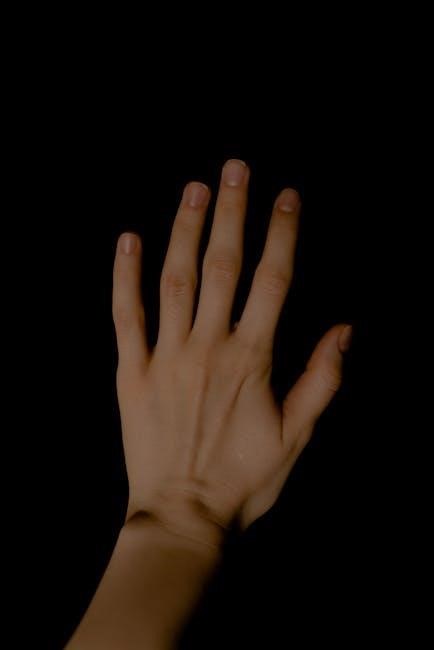
Maintenance and Troubleshooting
Regularly clean the meter with a soft cloth and avoid exposure to extreme temperatures. Address error messages promptly, reset the device if needed, and replace batteries as required.
5.1 Cleaning and Caring for the Meter
Clean the One Touch Ultra Mini Meter regularly to ensure accuracy and longevity. Use a soft, dry cloth to wipe the exterior and display screen. Avoid harsh chemicals, abrasive materials, or excessive moisture, as they may damage the device. For stubborn stains, dampen the cloth slightly with water, but ensure no moisture enters the meter. Store the meter in a cool, dry place, away from direct sunlight. Regular cleaning prevents dust buildup and maintains optimal performance for precise blood glucose readings.
5.2 Common Error Messages and Solutions
The One Touch Ultra Mini Meter may display error messages to indicate specific issues. Common errors include “E-1” or “E-2,” which typically relate to test strip problems. Ensure the strip is correctly inserted and within its expiration date. A “LO” reading may indicate low battery; replace the batteries promptly. If the meter shows “ERR,” reset the device by turning it off and on. For persistent issues, refer to the troubleshooting guide or contact customer support for assistance. Always use compatible test strips for reliable results.
5.3 Resetting the Meter
To reset the One Touch Ultra Mini Meter, remove the batteries for 10 seconds to clear any temporary errors. Reinsert the batteries and turn it on. This process will reset the meter to its default settings but will not delete stored test results. Resetting is useful for resolving minor operational issues. If problems persist after resetting, consult the user manual or contact customer support for further assistance. Regular resets can help maintain optimal device performance and accuracy. Always ensure the meter is properly reset before performing tests.
5.4 Battery Replacement and Management
The One Touch Ultra Mini Meter uses a lithium battery (CR2032). To replace the battery, open the battery compartment on the back, insert the new battery with the “+” side facing up, and close the compartment. The meter will automatically turn on. Replace the battery when the low battery symbol appears. Use high-quality batteries to ensure accurate performance. Avoid mixing old and new batteries or using damaged ones. Proper battery management ensures reliable operation and accurate blood glucose readings. Replace batteries promptly to maintain device functionality.

Technical Specifications
The One Touch Ultra Mini Meter measures blood glucose levels with high accuracy, featuring a memory capacity of 500 readings, compatibility with One Touch Ultra test strips, and regulatory compliance ensuring reliable performance and adherence to medical standards.
6;1 Measurement Range and Accuracy
The One Touch Ultra Mini Meter measures blood glucose levels within a range of 20-550 mg/dL, ensuring accurate readings for both low and high glucose levels. It provides results in just 5 seconds, with precision meeting ISO 15197:2013 standards, making it a reliable tool for diabetes management. The meter’s accuracy is verified through rigorous testing, ensuring consistent and trustworthy results for users. This precision helps in making informed decisions for effective blood sugar control and monitoring.
6;2 Memory Capacity and Data Management
The One Touch Ultra Mini Meter stores up to 500 test results with dates and times, allowing users to track their glucose levels over time. It also calculates 7-, 14-, and 30-day averages for comprehensive monitoring. The meter’s data management features enable easy review of trends and patterns, helping users make informed decisions. Data can be transferred to a computer for further analysis, supporting effective diabetes management and communication with healthcare providers. These tools enhance tracking and understanding of blood glucose trends for better health outcomes.
6.3 Compatibility with Test Strips and Control Solutions
The One Touch Ultra Mini Meter is designed to work exclusively with OneTouch Ultra Test Strips and OneTouch Ultra Control Solution. Using unauthorized test strips or control solutions may lead to inaccurate results or device malfunction. Ensure compatibility by only using recommended products for reliable blood glucose monitoring. For optimal performance, always verify the compatibility of test strips and control solutions with your meter before use. Consult the manual or contact customer support for any compatibility-related questions.
6.4 Regulatory Approvals and Compliance
The One Touch Ultra Mini Meter is fully compliant with regulatory standards and has received approvals from authorities such as the FDA in the U.S. and equivalent agencies worldwide. The device meets all necessary safety and performance requirements for blood glucose monitoring systems. Ensure compliance by using only OneTouch Ultra Test Strips and Control Solutions, as specified. For detailed information, refer to the regulatory approvals section in the manual or visit the manufacturer’s website. Always follow local regulations and guidelines for medical device use.

Accessories and Additional Tools
The One Touch Ultra Mini system includes essential accessories like test strips, control solutions, and a lancing device for convenient blood glucose monitoring. A carrying case is also available for easy transport.
7.1 One Touch Ultra Test Strips
The One Touch Ultra Test Strips are specifically designed for use with the One Touch Ultra Mini Meter, providing accurate and reliable blood glucose readings. These strips are easy to handle and ensure precise results when used correctly. Always store them in their original container to maintain quality. For detailed instructions on their use, refer to the section on performing a blood glucose test. Proper handling and storage are crucial for consistent accuracy.
7.2 One Touch Delica Plus Lancing Device
The One Touch Delica Plus Lancing Device is designed for comfortable and precise blood sampling. It features adjustable lancet depth settings to minimize discomfort and customizable testing. The device is compatible with the One Touch Ultra Mini Meter, ensuring seamless integration into your glucose monitoring routine. Always use the lancets provided with the device for optimal performance. Regular cleaning and proper storage are essential to maintain its functionality and hygiene.
7.3 Control Solutions and Their Usage
Control solutions are essential for verifying the accuracy of your One Touch Ultra Mini Meter and test strips. These solutions contain known glucose levels and are used to perform control tests. Regular testing with control solutions ensures your meter is functioning correctly and provides reliable results. Always use the control solutions specifically designed for the One Touch Ultra Mini system, and follow the instructions provided in the manual for proper usage and interpretation of results.
7.4 Carrying Case and Other Accessories
The One Touch Ultra Mini Meter comes with a convenient carrying case, designed to hold the meter, test strips, and lancing device. This case ensures easy portability and organization of your diabetes management tools. Additional accessories include the One Touch Ultra test strips, One Touch Delica Plus lancing device, and control solutions. These accessories are specifically designed to work seamlessly with the meter, ensuring accurate and reliable blood glucose testing on the go.
Software and Digital Integration
The One Touch Ultra Mini integrates seamlessly with the One Touch Reveal apps, offering digital tracking, trend analysis, and personalized insights. Compatible with both patient and professional platforms, it supports remote monitoring and data sharing for enhanced diabetes management.
8.1 One Touch Reveal Apps for Patients
The One Touch Reveal app empowers patients to take control of their diabetes management. By syncing with the One Touch Ultra Mini meter, users can track blood glucose levels, view trends, and set personalized goals. The app offers detailed reports and insights, enabling informed decisions. It also provides medication reminders and allows data sharing with healthcare providers for better collaboration. Available for both iOS and Android, the app combines convenience with advanced features to support effective diabetes care.
8.2 One Touch Reveal Professional Web App
The One Touch Reveal Professional Web App is a powerful tool designed for healthcare providers to manage patient data effectively. It allows professionals to analyze blood glucose trends, identify patterns, and create customizable reports. The app supports informed treatment decisions and personalized care plans. By integrating with the One Touch Ultra Mini meter, it provides seamless access to patient data, enabling comprehensive monitoring and better diabetes management. This platform is a valuable resource for optimizing blood glucose control in clinical settings.
8.3 Remote Patient Monitoring Features
The One Touch Ultra Mini meter seamlessly integrates with remote patient monitoring systems, enabling healthcare providers to track blood glucose levels in real time. This feature allows for timely interventions and personalized care. Patients can share their data securely, while providers can access trends and insights through the One Touch Reveal Professional Web App. Remote monitoring enhances diabetes management, ensuring better outcomes and continuous support for patients with varying needs and conditions.

Safety Precautions and Warnings
Always handle the meter and test strips with care. Avoid exposing the device to extreme temperatures or moisture. Dispose of medical waste properly to ensure safety and compliance.
9.1 General Safety Information
Always follow safety guidelines when using the One Touch Ultra Mini Meter. Handle the device and test strips with care to avoid damage. Store the meter in a cool, dry place, away from direct sunlight and moisture. Never expose the device to extreme temperatures or submerge it in water. Keep out of reach of children and pets. Dispose of used test strips and lancets properly, following local regulations for medical waste. Proper handling ensures accurate results and maintains device functionality.
9.2 Warnings and Cautions for Users
Use the One Touch Ultra Mini Meter only with OneTouch Ultra Test Strips and OneTouch Ultra Control Solution. Avoid exposing the device to extreme temperatures, humidity, or direct sunlight, as this may affect accuracy. Do not drop or mishandle the meter, as damage could occur. Keep the device out of reach of children. Always clean and disinfect the meter before and after use. Failure to follow these guidelines may lead to inaccurate results or device malfunction. Read all warnings in this manual before use.
9.3 Proper Disposal of Medical Waste
Dispose of used test strips, lancets, and meter components responsibly. Sharps like lancets should be placed in approved containers to prevent injury. General disposable items, such as used test strips, should be sealed in bags. Always follow local regulations for medical waste disposal. Check with healthcare professionals if unsure. Proper disposal helps protect the environment and public health. Ensure all waste is handled safely to minimize risks.
Customer Support and Resources
For assistance, contact OneTouch customer service at 1-800-227-8862 or visit the official website for online manuals, FAQs, and warranty information. Additional support resources available.
10.1 Contacting Customer Service
For any inquiries or assistance with your One Touch Ultra Mini Meter, contact our dedicated customer service team at 1-800-227-8862. Representatives are available to address questions, troubleshooting, or concerns. You can also visit the official One Touch website for additional support options, including live chat, email support, and access to FAQs. Ensure your device operates smoothly by reaching out to our experts for personalized help.
10.2 Accessing Online Manuals and Guides
To access the One Touch Ultra Mini Manual and additional guides, visit the official One Touch website. Navigate to the “Support” section, where you can download PDF versions of the manual, quick-start guides, and troubleshooting resources. The website also offers FAQs, video tutorials, and user guides for complementary products like test strips and lancing devices. For convenience, all resources are available 24/7, ensuring you have instant access to the information you need.
10.3 Warranty and Repair Information
The One Touch Ultra Mini Meter is covered by a limited warranty for defects in materials and workmanship. For warranty details, contact LifeScan Customer Service at 1-800-227-8862. Repairs or replacements are provided free of charge for warranted defects. If your meter is no longer in distribution, support and warranty replacements are still available. Visit the official website for more information on repair options and warranty terms.
